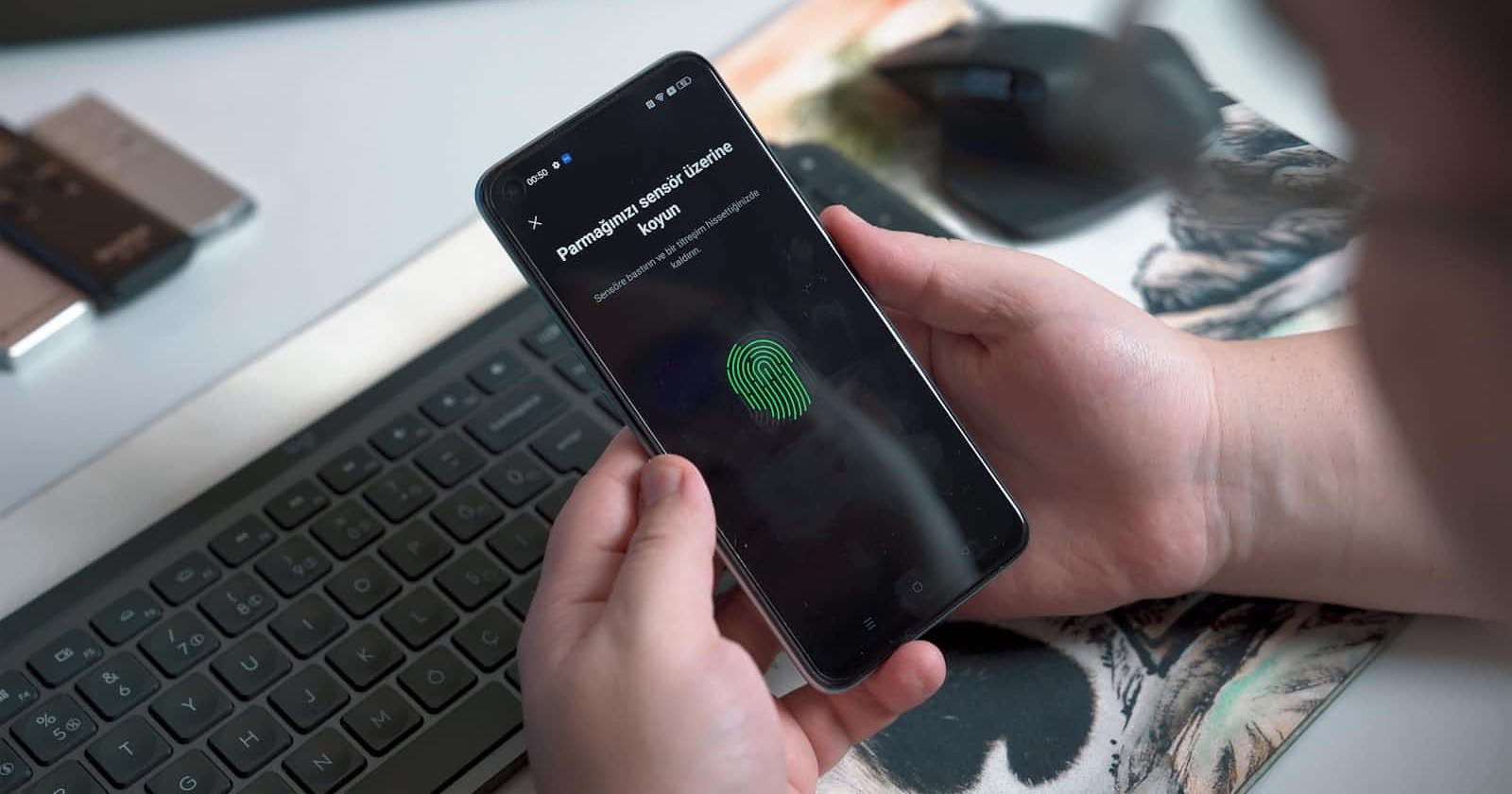Photo by Onur Binay on Unsplash
Enhancing Web Security: Understanding OAuth, OpenID Connect, SAML, JWT, and MFA
Exploring Key Web Security Protocols: Safeguarding Identity and Access in the Digital Age
Authentication and Authorization are critical components of modern web security, ensuring that users are who they claim to be and that they have permission to access specific resources. OAuth, OpenID Connect, SAML, JWT, and Multi-factor Authentication (MFA) are among the most widely used standards and mechanisms in this area. Let's dive into each of these, exploring how they work, their applications, and their security implications.
OAuth:
OAuth, standing for Open Authorization, is an open standard for access delegation commonly used as a way for Internet users to grant websites or applications access to their information on other websites but without giving them the passwords. This protocol offers a secure and standardized method for resource sharing between applications without requiring users to expose their credentials (like usernames and passwords) to third-party applications.
How OAuth Works
OAuth operates through a series of exchanges between four parties: the resource owner (user), the client (the third-party application wanting access), the resource server (the server hosting the user data), and the authorization server (the server that authenticates the user's identity and issues access tokens to the client).
The general flow involves:
Authorization Request: The client requests authorization from the resource owner to access their resources hosted by the resource server. This request might redirect the resource owner to the authorization server, where they are asked to login and approve the client's access request.
Authorization Grant: If the resource owner authorizes the request, the authorization server issues an authorization grant, which is a credential representing the resource owner's approval. This grant can be an authorization code, an implicit grant, a resource owner credentials grant, or an authorization for the client to act on behalf of the user.
Authorization Grant to Access Token: The client then requests an access token from the authorization server by presenting the authorization grant and its own authentication.
Access Token Issued: If the authorization server authenticates the client and validates the authorization grant, it issues an access token (and optionally a refresh token) to the client. The access token is a string representing the authorization issued to the client.
Resource Access: The client uses the access token to request the resource from the resource server. The resource server validates the access token, and if valid, serves the request.
Versions
There are two versions of OAuth: OAuth 1.0a and OAuth 2.0. They are not compatible with each other, and OAuth 2.0 is the most widely adopted version, providing a more streamlined flow and better support for non-browser clients.
Use Cases
OAuth is used in scenarios where an application needs to act on behalf of a user. For example:
A user can allow a printing service to access their photos on a photo-sharing website without giving the printing service their photo-sharing website password.
A user can allow a mobile app to access their email account to send messages without exposing their email account password.
Security Considerations
While OAuth provides a secure method for token-based authentication and authorization, it relies on the secure transmission of tokens and the integrity of the client and the authorization server. Threats such as phishing, interception of tokens, and client impersonation are considerations that implementations must address, typically through measures like using HTTPS for token exchanges, validating redirect URIs, and employing short-lived access tokens combined with refresh tokens.
OAuth's ability to limit access to a specific set of resources for a defined period and its flexibility in terms of granting different types of authorization grants makes it a powerful tool for building secure and user-friendly web and mobile applications
OAuth 2.0
OAuth 2.0 is an authorization framework that enables applications to obtain limited access to user accounts on an HTTP service. It works by allowing the issuance of access tokens to third-party clients by an authorization server, with the approval of the resource owner (the user). These tokens grant access to a specific resource for a defined period or scope without revealing the user's credentials.
How it Works:
Authorization Request: The client requests authorization to access service resources from the user.
Authorization Grant: If the user authorized the request, the application receives an authorization grant.
Authorization Grant to Access Token: The application requests an access token by presenting authentication of its own identity and the authorization grant.
Access Token Issued: If the application is authenticated and the authorization grant is valid, the authorization server issues an access token and optionally a refresh token.
Resource Access: The application uses the access token to access protected resources.
Applications: OAuth 2.0 is used in situations where an application needs to access resources or perform actions on behalf of a user without getting their password. Examples include logging into a website using your Facebook or Google account.
OpenID Connect
OpenID Connect (OIDC) builds on OAuth 2.0 by adding authentication capabilities. It allows clients to verify the identity of the end-user based on the authentication performed by an authorization server, as well as to obtain basic profile information about the end-user.
How it Works:
ID Token: OIDC introduces an ID token, which is a JSON Web Token (JWT) that contains the user's profile information and the authentication status.
UserInfo Endpoint: Clients can also access a UserInfo endpoint using the access token to obtain more detailed information about the user.
Applications: OIDC is used in scenarios where knowing the identity of the user is crucial. For instance, single sign-on (SSO) systems often use OIDC to allow users to log into multiple applications with one set of credentials.
SAML (Security Assertion Markup Language)
SAML is an XML-based standard for exchanging authentication and authorization data between parties, specifically between an identity provider and a service provider.
How it Works:
Assertion: SAML defines assertions, which are packages of information that one party (the identity provider) provides to another (the service provider) to communicate the identity and attributes of a user.
SAML Protocol: It describes how these assertions should be formatted, secured, and transmitted.
Applications: SAML is widely used in enterprise federated identity management for SSO, where users can access multiple services across different domains using one set of credentials.
JWT (JSON Web Tokens)
JWT is a compact, URL-safe means of representing claims to be transferred between two parties. The claims in a JWT are encoded as a JSON object that is used as the payload of a JSON Web Signature (JWS) structure or as the plaintext of a JSON Web Encryption (JWE) structure, enabling the claims to be digitally signed or integrity protected with a Message Authentication Code (MAC) and/or encrypted.
Security Implications:
Pros: JWTs are self-contained, allowing for stateless authentication and scalability. They support a wide range of algorithms for signing and encrypting.
Cons: The storage of JWTs is critical; if they are stolen, an attacker can use them to impersonate a user. Implementers must ensure the confidentiality and integrity of tokens, typically by using HTTPS and careful management of the keys used to sign or encrypt the tokens.
Multi-factor Authentication (MFA)
MFA enhances security by requiring two or more verification factors to gain access to a resource, such as something you know (password), something you have (a smartphone), or something you are (biometric verification).
Importance:
Enhanced Security: MFA significantly reduces the risk of unauthorized access since the compromise of one factor alone is not enough to breach the user's account.
Compliance: Many regulatory standards require MFA for enhanced security.
Real-Life Use Case: A common application of MFA is in online banking, where to perform transactions, a user must enter a password (something they know) and a code from their mobile device (something they have).
Example: Implementing MFA with TOTP (Time-based One-Time Password):
import pyotp
import time
# Generate a secret for a user (store this securely)
secret = pyotp.random_base32()
print(f"Secret for user: {secret}")
# Generate a TOTP object
totp = pyotp.TOTP(secret)
# Generate a current token (user would enter this)
token = totp.now()
print(f"Current OTP: {token}")
# Verify the token (typically done on a server)
time.sleep(30) # Wait for the OTP to change
token_valid = totp.verify(token) # This would be False after time has passed
print(f"Is token valid? {token_valid}")
In this example, a TOTP token is generated and verified. In a real application, the secret is stored securely associated with the user, and the user enters the OTP from their authenticator app to verify their identity.
Summary:
OAuth, OpenID Connect, SAML, JWT, and MFA are fundamental to securing modern web applications. They each serve different purposes, from authorizing third-party access without exposing user passwords (OAuth) to providing multi-factor authentication to enhance security further. Understanding and implementing these mechanisms appropriately can significantly enhance the security and usability of applications.