Hello everyone! Today, I’m excited to dive into a fundamental topic in computer science that’s both intriguing and essential—the core components of an operating system. Understanding these components is crucial for anyone interested in technology, whether you’re a beginner or a seasoned professional. In this blog, I'll break down the main components of an operating system (OS) and explain how they work together to make our computers function efficiently.
Introduction: Why Operating Systems Matter
Before we get into the nitty-gritty details, let’s start with a brief overview of why operating systems are so important. An operating system is the backbone of any computer system. It manages hardware, software resources, and provides common services for computer programs. Without an OS, using a computer would be a complex and cumbersome task, requiring manual management of resources and processes.
Think of the operating system as the conductor of an orchestra. Just as the conductor ensures that every musician plays in harmony, the OS ensures that every component of the computer works together seamlessly. Now, let’s explore the core components that make up this vital system.
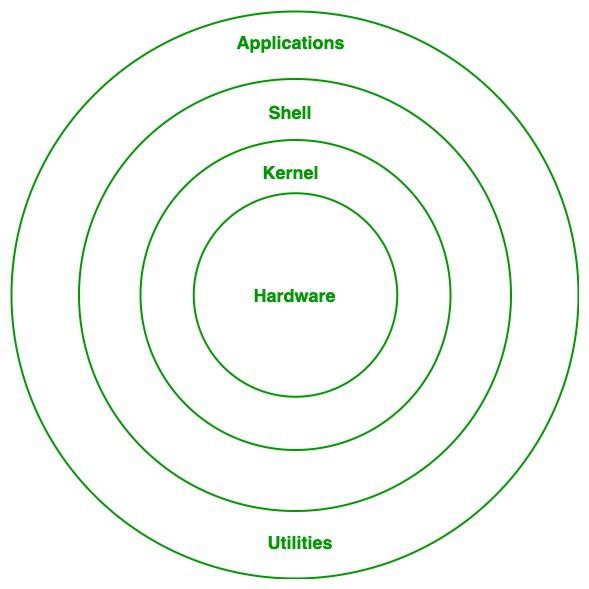
1. The Kernel: The Heart of the Operating System
The kernel is the core component of an operating system, acting as a bridge between software applications and the hardware. It is responsible for critical tasks such as managing memory, processes, and hardware devices. The kernel operates in a privileged mode, often referred to as kernel mode, allowing it to directly interact with the hardware.
Key Functions of the Kernel:
Process Management: The kernel handles the creation, scheduling, and termination of processes. It ensures that each process gets the necessary resources and CPU time.
Memory Management: It manages the system’s RAM, allocating and deallocating memory to processes and ensuring efficient use of memory through techniques like paging and segmentation.
Device Management: The kernel communicates with hardware devices through drivers, translating high-level commands into hardware-specific operations.
Security and Access Control: It enforces security policies and manages user permissions, protecting the system from unauthorized access.
2. Process Management: Keeping Everything Running Smoothly
Processes are programs in execution, and managing them efficiently is one of the key functions of an operating system. Process management ensures that the CPU is used effectively and that multiple processes can run concurrently without interfering with each other.
Key Aspects of Process Management:
Process Scheduling: The OS schedules processes using algorithms like round-robin or priority scheduling, ensuring fair distribution of CPU time.
Inter-Process Communication (IPC): Processes often need to communicate with each other, and the OS provides mechanisms like pipes, message queues, and shared memory for this purpose.
Multitasking: The OS enables multitasking, allowing multiple processes to run simultaneously, thus improving system efficiency and responsiveness.
3. Memory Management: Efficient Use of Resources
Memory management is crucial for system performance and stability. The operating system must allocate memory to processes in a way that maximizes efficiency and avoids conflicts.
Key Aspects of Memory Management:
Virtual Memory: This technique allows the system to use disk space as an extension of RAM, enabling it to handle larger applications and multitasking more effectively.
Memory Allocation: The OS allocates memory dynamically to processes, ensuring they have enough space to operate without wasting resources.
Memory Protection: It isolates the memory space of different processes to prevent them from interfering with each other, thus enhancing security and stability.
4. File System: Organizing and Managing Data
The file system is responsible for organizing and managing data on storage devices like hard drives and SSDs. It provides a way to store, retrieve, and manage files and directories.
Key Functions of the File System:
File Organization: The file system arranges files in a hierarchical structure, typically involving directories and subdirectories.
File Access and Permissions: It manages access to files, ensuring that only authorized users can read or modify them, based on permissions and ownership.
File Storage: The file system decides how data is stored on the disk, optimizing for efficiency and speed of access.
5. Device Management: Interfacing with Hardware
The operating system manages hardware devices through device management. This includes everything from keyboards and mice to more complex hardware like printers and network cards.
Key Aspects of Device Management:
Device Drivers: The OS uses device drivers as intermediaries between hardware and software, translating software commands into hardware actions.
Resource Allocation: The OS allocates resources to devices, ensuring they have the necessary bandwidth and priority to function correctly.
Plug and Play: Modern operating systems support plug-and-play, automatically detecting and configuring new devices to make them ready for use.
6. User Interface: Interacting with the System
The user interface (UI) is what allows users to interact with the computer. It can be graphical (GUI) or command-line based (CLI), each serving different user needs and preferences.
Key Aspects of User Interface:
Graphical User Interface (GUI): Provides a visual interface with windows, icons, and menus, making it user-friendly and intuitive.
Command-Line Interface (CLI): Offers a text-based interface where users type commands, often preferred by advanced users for its precision and efficiency.
7. Security and Access Control: Protecting the System
Security is a critical function of the operating system, ensuring that data and resources are protected from unauthorized access and threats.
Key Aspects of Security:
User Authentication: The OS verifies the identity of users through mechanisms like passwords and biometric scans.
Access Control: It manages permissions and access rights, ensuring that users can only access resources they are authorized to use.
Data Encryption: The OS supports encryption to protect data from unauthorized access and breaches.
Conclusion: The Symbiosis of OS Components
Understanding the core components of an operating system reveals how these elements work together to create a stable, efficient, and secure computing environment. From managing hardware and software to providing a user-friendly interface and ensuring security, each component plays a vital role in the overall functionality of the system.
For beginners and seasoned professionals alike, delving into the components of an operating system offers valuable insights into how our computers operate and highlights the importance of each element in the seamless functioning of our digital lives.
#OperatingSystem #ComputerScience #OSComponents #TechEducation #SystemDesign

Feel free to leave your thoughts and questions in the comments below. Let’s continue exploring the fascinating world of operating systems together!

